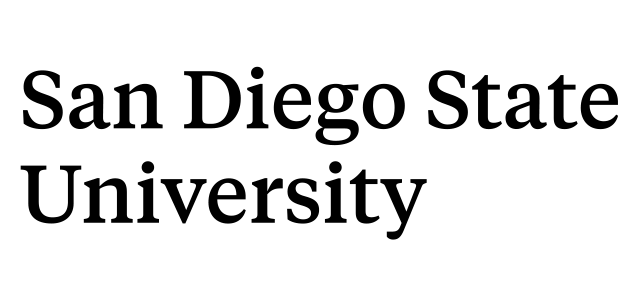Department of Geological Sciences Poster Printing
The Department of Geological Sciences provides poster printing service to the College of Sciences faculty, staff, and students who are presenting research findings to a class or at a conference. This service is supported by the Department of Geological Sciences and the College of Sciences. If you need to submit a poster for printing please see the information provided below.
Poster Printing Specifications
- Posters need to be print ready. We are not responsible for typographic or formating errors.
- The poster printer is on a 24″, 36″, or 42″ wide roll. The width cannot be greater than 42″ with no limit on the height. Poster can be Portrait or Landscape and rotated.
- Poster page size should be set 1/2″ smaller than roll size to allow a margin on all four sides when creating your poster, posters that are oversize are automatically resize to fit to page.
- Your poster can be formatted as: PowerPoint (ppt, pptx)
- Illustrator (ai)
- Photoshop (psd)
- TIF – Highly recommended (300 dpi)
- EPS or PS
- Dimensions should be formatted in inches.
- A Download page for SDSU logos is available here. All SDSU Logos must conform to all SDSU Graphic Identity Guidelines & Policies! STUDENTS – As a general policy, the San Diego State University logos are reserved for university communications and community relations. The use of SDSU logos implies endorsement by the university as an institution. Although the university supports its students, it may not endorse the contents of their Web or print publications. Using the letters “SDSU” or the words “San Diego State University” in a unique typeface would be an alternative solution. Exceptions may be made for academic applications. Contact Lori Padelford at 619-594-2587 for approval. Department of Geological Sciences logos are available here.
Submitting Your Poster Request
Submissions will need to be made 3 business days in advance. Costs are dependant upon funding source of the research.
You may email your poster request and files to tcarrasco@mail.sdsu.edu. Please make sure to include what department you are from, your name and your advisors name, the dimensions of your poster in inches, date you will need it printed by, and the attached document in your email. There is a size limit of 20mb that we can receive.
Helpful Hints – Do’s and Don’ts
- Use high-resolution images at a resolution of 300 dpi or higher (TIFF or EPS formats are best)
- Low-resolution images such as GIF formats will appear blurry and/or pixilated with unsatisfactory results.
- For the sake of legibility at a comfortable viewing distance, font sizes should not be less than 24 points for large posters. 28 or 30 points is a better size for text if you can afford the layout room.
- All symbols and graphics should be inserted! If they are not placed in your file through the Insert menu, they may not print.
- Insert a text box rather than copying and pasting slides from another file.
- All graphs, charts, and formulae generated outside of your poster application should be ungrouped after insertion to prevent printing errors.
- Avoid using preset pattern fills for graphs and other objects as they will not always show up clearly.
- Avoid transparencies, don’t use transparencies on background images. Use images that are lightened or faded to the desired level using image editing software, i.e. Photoshop.
- If color is critical, make sure to use the correct color values and calibrate your monitor! The printer prints with cyan, magenta, yellow and black (CMYK) ink. Scanners, digital cameras and computer monitors use red, green and blue (RGB) light to display color. A highly useful tool for selecting reproducible CMYK colors is the Pantone Process Color Guide
SDSU Graphic Identity Guidelines & Policies and Logo Downloads
 Download “The New SDSU Graphic Identity System & Guidelines for Usage,” a 1.4 MB PDF document.
Download “The New SDSU Graphic Identity System & Guidelines for Usage,” a 1.4 MB PDF document.
Note: The guidelines were updated on April 20, 2004. Changes include information on embossing, revised letterhead and details on stationery fonts and measurements.
Logos are available for download in various formats, colors and file types.
Download Geology Department Logos
Templates
Power Point
Illustrator
Online sources for poster templates
Setting up a poster for Large Format Printing (Mac) – SDSU B.A.T.S.
Guide Setting up a poster for Large Format Printing (PC) – SDSU B.A.T.S. Guide